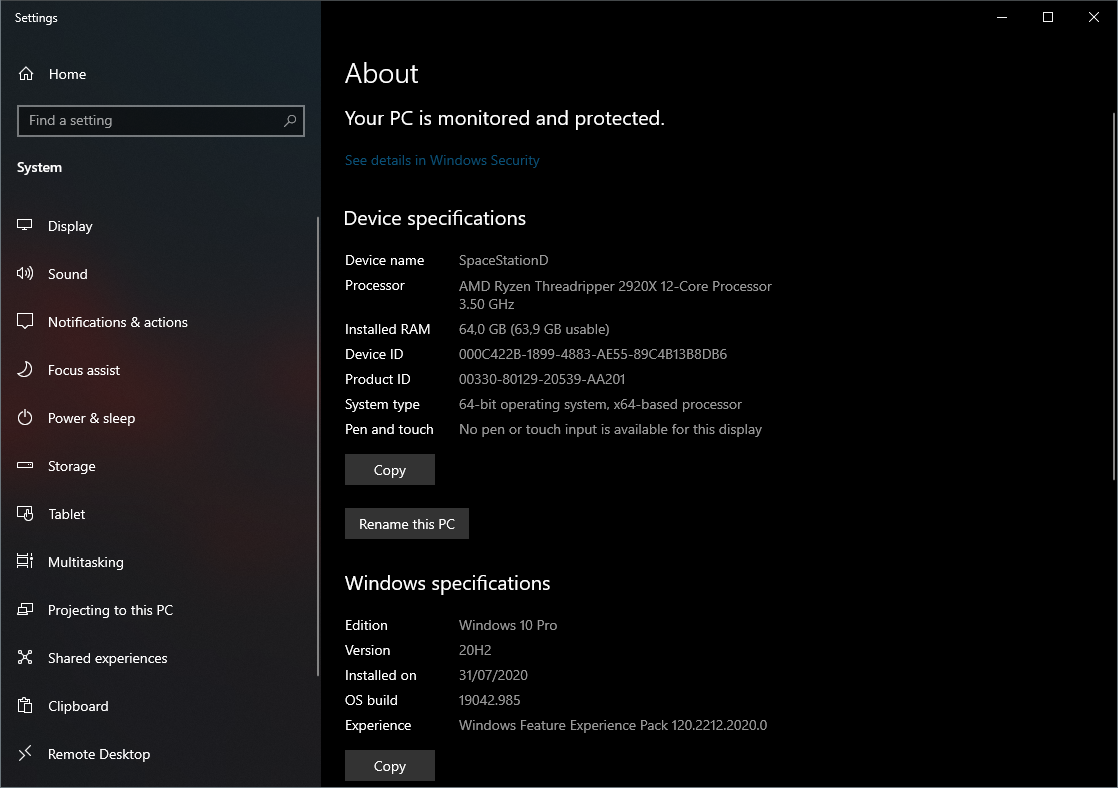Specifications⚓︎
To find out what specs your PC has open the "About your PC" settings section:
- Click the Windows Startmenu
- Type "About"
- Click on "About your PC"
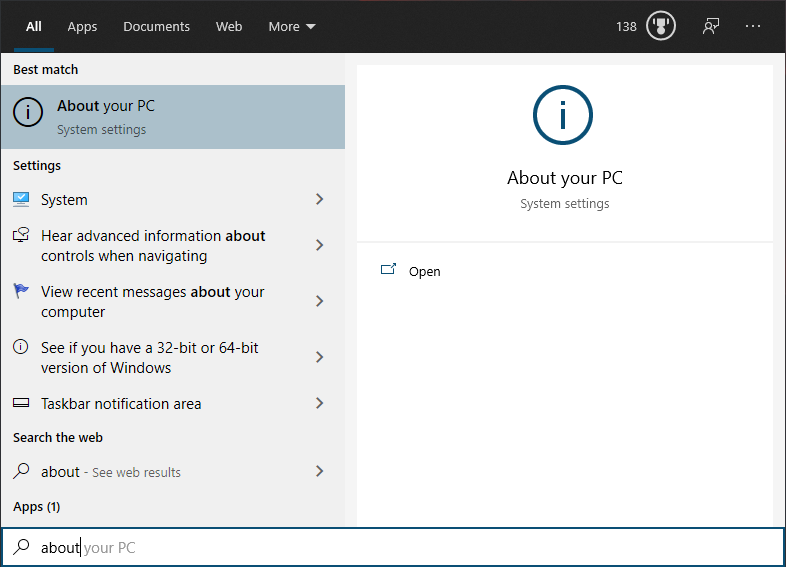
This should open the folowing settings screen.
Here you can see two sections:
- Device specifications:
- Processor: how fast your CPU is (GHz) and how many cores it has
- Installed RAM: system Memory available
- System type: whether your PC is running a 64-bit operating system
- Windows specifications:
- Edition: your Windows edition
- Version: How up-to-date your computer is
Most likely only Processor, RAM and System type will be relevant to you.
Please note that below each section you can copy the related information using the "Copy" button.
This helps if you need help troubleshooting — Always provide as much information as possible when asking for help!